Convert NetCDF into Excel or CSV using ArcGIS
Convert NetCDF into Excel or CSV
using
using
Generally, the hydrological model needs CSV or ASCII format data to run the model therefore; we need text format data from a climate model. Sometimes we need to do the time series analysis of climate data like for the rainfall and maximum/minimum temperature and for that, we require the CSV or ASCII format for applying the statistical approaches.
Software need: ArcGIS

Data type: any NC file
Output type: CSV or text
Follow the Step given below as:
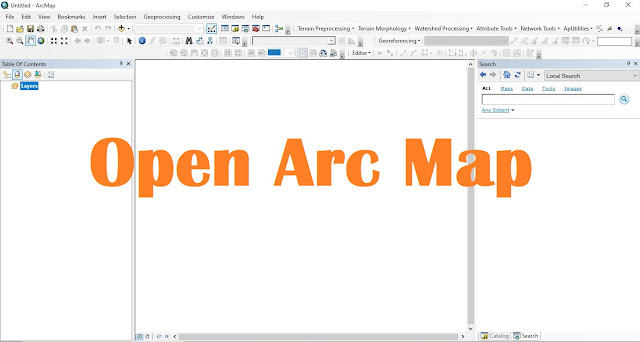
Output type: CSV or text
Follow the Step given below as:
Step1: Open the ArcGIS and search command
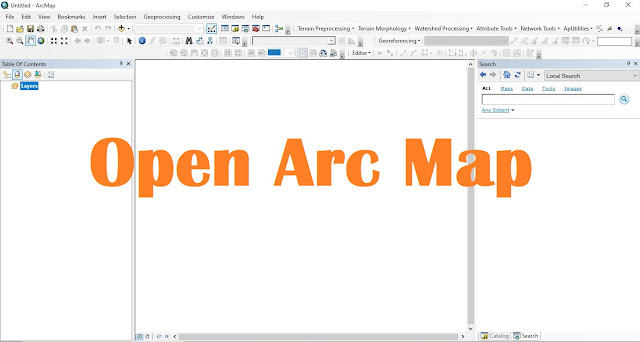
Step 2: Type NetCDF in the search command
Step3: select Make NetCDF Table View
1-Input NetCDF file: So input your file and here we will take NCEP reanalysis data of convective precipitation rate (cprat.sfc.gauss.1948.nc)
2-Variables: select variable as cprat
3-Output Table View: this is output option and it will appear in table of content window of Arc-Map
4-Row Dimension: select time for which duration you want
5-Dimension values: provide your latitude and longitude of your location.
Let our lat is 25 and lon is 84 then put these location coordinates in dimension value and click Ok o run.See in the table of content on the left side in ArcMap is the table of your location, which you demand.
You can right-click on the table to see cprat at your location.
Open the save txt data into excel and save in the CSV format.
These CSV or text value can be used input in the hydrological
Model SWAT, VIC etc.
Find more help from this video given below
These CSV or text value can be used input in the hydrological
Model SWAT, VIC etc.
Find more help from this video given below
Convert NetCDF to CSV







Feel free to discuss the issues related to post..
ReplyDelete